Running effective Personal Injury campaigns through Google Ads requires constant testing and optimizations of your campaigns, ad groups, and individual ads. There are several ways to optimize your Google Ads campaigns using strategies such as audience tracking, landing page improvements, or modifying the ad copy can all have an effect on your ad performance. All Google Ads optimizations are considered important, however none have the impact on your campaign’s ROAS more than modifying your budget and bidding strategies. Budget and bidding strategies in Google Ads, are the nucleus of your personal injury campaigns and directly influence Google’s decisions when determining who and where to serve your ads.
Creating personal injury campaigns in Google Ads requires constant ad optimization in-order to target high intent users, drive consultation calls, and deliver cases. All optimizations are considered important, but managing bidding strategy directly impacts the amount of money your account will spend. Picking the correct bidding strategy depends on a variety of factors such as audience, total client budget, and current competitors. At Legal Leads Group we pair each campaign, ad group and, ad to compatible bidding strategy to push for higher ROAS. Understanding how bids work and the different types of bidding strategies is essential to the success of your campaigns. Learn more about how to effectively manage and test your bidding strategies to build effective Personal Injury Attorney campaigns in Google Ads:
- What Are Bids In Google Ads
- Understanding How Google Ads Auctions and Bidding Work
- Bidding Strategies in Google Ads
- Important Considerations When Launching Legal Google Ads Campaign
- Pairing Campaigns With Optimal Bidding Strategies
- Managing Account Budget & Daily Spend
What Are Bids in Google Ads
A bid in Google Ads is the maximum dollar amount you are willing to pay when someone clicks on your ad. It is part of a larger ad auction that happens every time a user enters a search query on Google. In personal injury campaigns, where clicks can cost $75 to $250 depending on location and keyword, bidding decisions directly impact visibility, ad position, and return on ad spend. However, your bid does not stand alone. Google uses a combination of your bid, your ad relevance, expected performance, and landing page experience to determine where your ad appears.
For attorneys targeting high-value cases, bids must be paired with strong ad content and a fast, mobile-friendly website. If your ad is not relevant or your landing page does not perform well, your bid may not win the auction, even if it is higher than your competitors’. Understanding how Google uses bids and how to set them based on real business goals is essential to reducing waste and increasing signed client volume.
How a Bid Affects Where Your Ad Shows Up
In Google Ads, your bid influences whether your ad is shown at all and what position it holds in the paid results. Paid ads appear above or below the organic listings on a search engine results page (SERP). If your bid is too low, your ad may not appear on page one. If your bid is well-structured and paired with a high-quality ad, your firm can secure a top placement and gain valuable clicks from potential injury clients.
Google ranks ads using something called Ad Rank. This is a score based on your maximum bid, your ad’s expected click-through rate, the relevance of the ad to the keyword, and the quality of your landing page. Bidding more can help, but it does not guarantee visibility. Personal injury attorneys must focus not only on setting competitive bids but also on writing clear ad copy and linking to strong service pages that explain exactly what they offer. Google favors ads that give users a better experience and answer their search intent quickly.
Why Google Doesn’t Always Show the Highest Bid First
Google’s system does not automatically award the top position to the advertiser offering the most money. Instead, it looks at a range of signals to decide which ad provides the best user experience. For example, if your ad headline closely matches the user’s search and your landing page loads quickly and provides helpful information, Google may give you a better ad position even with a lower bid. This makes it possible for smaller law firms to compete with firms that have larger marketing budgets, if their ads are more relevant and better structured.
Ad relevance, click-through rate, and landing page quality are weighted alongside the bid. This helps Google protect its users from irrelevant or misleading ads. To improve your chances of winning the auction without inflating your cost per click, make sure every keyword in your ad group connects directly to the language in your ad and the content on your landing page. These connections improve Quality Score, which lowers the cost of each click while improving visibility.
What Happens When Multiple Lawyers Bid on the Same Keyword
Personal injury attorneys often target the same high-intent keywords. These include terms like “car accident lawyer,” “motorcycle crash attorney,” or “best injury lawyer near me.” When more than one law firm bids on the same search term, Google runs an instant auction to decide whose ad will show. This auction happens in real time when someone enters a query. Your bid enters that auction, but your ad still must meet minimum quality requirements to win a top position.
Each advertiser’s maximum bid is evaluated along with their Quality Score. If five different attorneys bid on the same keyword, Google considers which ad has the most relevant copy, the best expected performance, and the strongest landing page. If your ad ranks well on those factors and your bid is competitive, your firm can appear in the top positions. If not, your ad may show in a lower spot or not at all.
How Google Chooses Which Ad to Show
Google chooses which ad to show using a formula that combines Ad Rank and auction data. Even if another attorney bids $150 and you bid $100, your ad may still appear above theirs if it’s more relevant and likely to generate engagement. This is especially important in competitive markets like Los Angeles, New York, or Miami, where personal injury firms are constantly bidding against each other.
You cannot control your competitors’ bids, but you can control your ad quality and landing page performance. Keep your keywords tightly grouped, match your ad text closely to the keywords, and use landing pages that speak directly to the legal problem being searched. Google favors structured, informative content over vague or generic pages. This approach improves performance while keeping your bids manageable.
Setting a Bid That Matches Your Legal Marketing Budget
Setting a bid starts with knowing your average case value and how much you are willing to pay to get a signed client. Personal injury firms typically handle cases with values ranging from $5,000 to $100,000 or more. If you know that every 10 leads produce one retained client and each client is worth $8,000, you can calculate your acceptable cost per lead and bid accordingly. Budget-driven bidding prevents overspending on keywords that may not produce a return.
Start by deciding what your monthly marketing budget is. Then divide that budget by the number of leads or signed clients you expect to receive. From there, you can calculate your target cost per click based on expected conversion rates. If your conversion rate is 10 percent and you are willing to pay $1,000 per signed client, your max CPC should be no higher than $100.
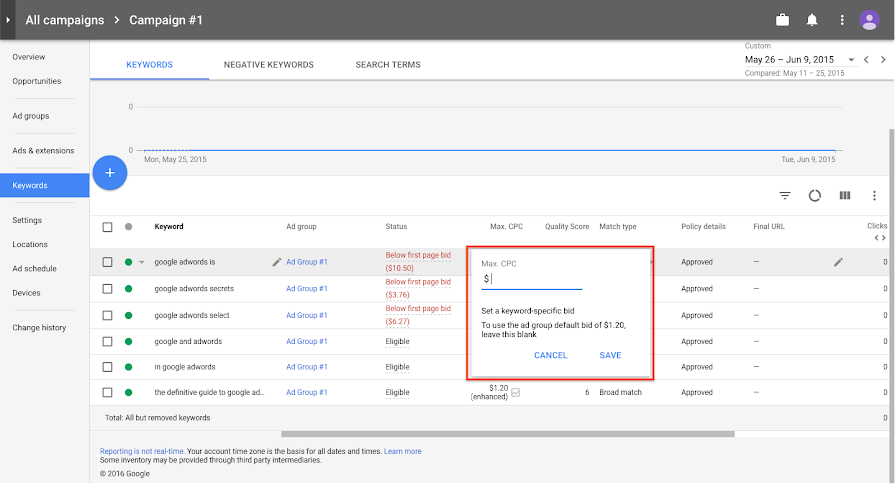
How to Pick a Starting Bid for Injury Keywords
Begin with modest bids in the $50 to $100 range if you’re in a medium-sized metro area. In larger cities where competition is intense, you may need to start closer to $150. Use Google’s Keyword Planner to get estimated CPC ranges for your area and practice type. From there, launch your campaigns and monitor your click-through rate, quality score, and conversion data.
Adjust bids weekly. Increase bids for keywords that result in real calls or form submissions. Lower or pause bids for keywords that produce traffic but no consultations. Personal injury campaigns should prioritize calls over clicks, so use call tracking tools and conversion actions to tie every bid back to actual business results.
Bids Are Just One Part of Google Ads
Your bid is important, but it is only one part of your campaign’s performance. Even with a high bid, your ad can fail to appear if your ad copy is weak or your landing page is not useful. Google’s algorithm evaluates the full user experience to decide whether your ad deserves visibility. That means you need to pay attention to every detail, not just your budget.
Your ads must clearly state what service you offer, where you offer it, and what makes your firm the right choice. Your landing pages must load quickly, display well on mobile, and make it easy for the visitor to contact your firm. When bids are paired with relevance and usability, your campaign will deliver stronger results and a higher return on investment. At Lucrative Legal, we employ a 6-stage process when creating Google Ad campaigns designed to lower your CPC and drive calls to your intake team.
What Else You Need Besides a Strong Bid
To support your bidding strategy, you need the right campaign structure. Each ad group should target specific services such as “truck accident injury,” “slip and fall lawyer,” or “wrongful death claim.” The ad copy must reflect those topics directly. The landing page must continue that message and make contacting your office simple.
Use A/B testing to compare ads and track conversion rates, not just clicks. Build campaigns around signed clients to improve automated bidding campaigns. When your ads are relevant, your pages are fast, and your intake team responds quickly, your bid works harder.
Understanding How Google Ads Auctions and Bidding Work
Google Ads operates using a real-time auction system. This auction determines which ads show on the search results page and in what order. Each time someone enters a search query, the system instantly evaluates all advertisers whose keywords match that query.
Google compares multiple factors, including your maximum bid, the relevance of your ad, the expected click-through rate, and the landing page experience. These elements combine to calculate something called Ad Rank. Ad Rank controls your ad’s position and whether it shows at all. Personal injury attorneys must understand this system to compete in high-cost markets where one click may exceed $150.
Many firms lose money by bidding too high without focusing on ad structure. Others miss opportunities by underbidding or writing vague ads. Knowing how Google evaluates ads allows your firm to spend smarter, not harder. Well-built campaigns with relevant ads and fast pages can outperform bigger budgets. This section breaks down exactly how the auction system works.
Why Google Runs an Auction for Every Search
Every Google search triggers a new auction. This happens instantly and includes all ads that match the keyword. Google uses this system to ensure users see the most helpful and relevant ads for their query.
Google does not just reward advertisers with the biggest budgets. Instead, it uses several factors to calculate which ads to show and in what order. These include your maximum bid, the expected performance of your ad, the quality of your landing page, and the relevance of your content.
What Personal Injury Attorneys Must Know About the Auction System
You cannot rely on budget alone to secure top placement. Google prioritizes structure, alignment, and user experience. To appear at the top of the page, your ads must match the search intent exactly.
If someone searches “rear-end collision attorney,” your ad should use that phrase. Your landing page must also mention rear-end crashes and clearly offer legal help. Ads that match intent improve user experience. Google recognizes this and rewards your ad with better placement and lower cost per click.
How Google Calculates Ad Rank in Personal Injury Campaigns
Google uses Ad Rank to decide where your ad appears in the search results. Ad Rank is a score created from your bid and other performance factors. These include your ad’s expected click-through rate, its relevance to the search, and the quality of your landing page.
Each time a search is made, Google recalculates Ad Rank for every competing ad. Even if you bid more than another law firm, you may not show up higher. You can still win top placement by building better ads that Google believes offer more value to the user.
What Factors Increase Your Ad Rank Over Competing Law Firms
To increase Ad Rank, use tightly grouped keywords for each campaign. Your ad copy must reflect the keyword exactly. Do not write generic headlines like “Injury Lawyer Available.” Instead, say “Speak With a Local Car Accident Attorney Today.”
Your landing page must also be built for the same keyword. If your ad targets “motorcycle accident attorney,” the page must explain how your firm handles motorcycle cases. Add a local phone number, attorney bio, and visible form at the top of the page.
Another important note is to check page load speed and mobile performance weekly. Use tools like Google PageSpeed Insights to make improvements. Faster pages and lower bounce rates tell Google your site gives users what they want. That improves your expected performance score and raises your Ad Rank. While Google does not provide Ad Rank as a viewable metric, quality score for each ad can be seen through Google Ads Dashboard:
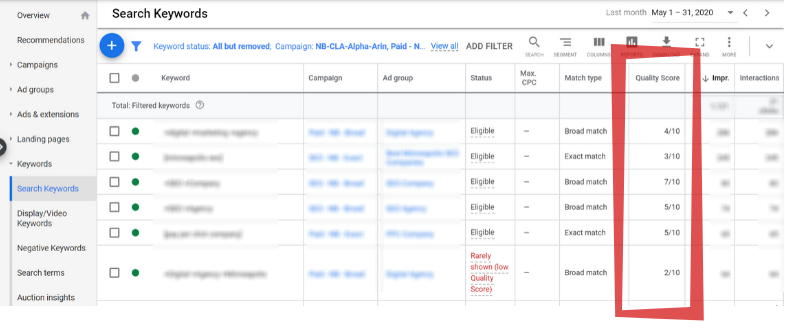
Why Ad Quality Affects How Much You Pay Per Click
Google does not charge every advertiser the same amount for the same keyword. Your cost-per-click (CPC) changes based on ad quality. Google reduces CPC for advertisers who offer better user experience and more relevant ads.
Your bid is your maximum price, but Google often charges less. That depends on how your ad compares to others in the auction. Better ads cost less to run. Poorly built ads may not run at all, even with a high bid.
What You Can Do to Improve Ad Quality and Reduce CPC
Focus on alignment across your campaign. Your keyword, ad copy, and landing page should all tell the same story. Use clear, direct headlines and a strong call to action. For example, write “Get a Free Consultation With a Local Injury Attorney.”
Your landing page must continue the same message. Include keywords from the ad in the page headline and content. Add trust elements like reviews, bar credentials, or client results. These signals help Google trust your ad more. That reduces your CPC and improves your ad’s visibility.
Make sure to avoid keyword stuffing in your campaigns and individual ads. Google prefers natural, helpful content. Use keywords naturally in sentences. Build each landing page for one service area or injury type. That helps users stay focused and take action while also driving up equity in your focus keyword.
High Bidding Does Not Guarantee Ad Visibility
High bids do not guarantee that your ad appears. Google may still hide your ad if it does not meet quality standards or relevance to the searcher. If your ad is vague or your landing page is slow, Google will drop your Ad Rank and skip your ad entirely.
You must provide structure and relevance. Even firms with larger budgets get outperformed by smaller firms that offer better ads. Bidding alone cannot carry a weak campaign. You must earn visibility by meeting the needs of the person searching.
Align Bids With Structure for Maximum Performance
Tie every campaign to a specific case type. For example, use one ad group for slip and fall, one for rear-end collisions, and one for truck accidents. Keep keywords, ads, and landing pages consistent. You can continue to drill-down content by creating campaigns for locations as well.
Avoid general pages that try to serve every user. Those pages reduce relevance and lower your Quality Score. Instead, build one strong page per legal service. Add localized content, direct intake calls to action, and track every result.
Watch how much you are paying per lead. Use call tracking, lead form tracking, and CRM reporting. Know which keywords produce cases. Use that data to raise or lower your bids weekly. Structure wins. Bidding only works when paired with strong campaign design.
How Google Quality Score Can Impact Personal Injury Attorney Google Ad Campaigns
Choosing the Right Google Ads Bidding Strategy for Personal Injury Leads
Selecting the right bidding strategy in Google Ads has a direct impact on how much you spend and how many cases you sign. For personal injury attorneys, campaign success depends on matching your goals to the way you structure bids. Some strategies focus on traffic. Others prioritize leads. The right choice depends on your budget, conversion data, and ability to follow up with leads effectively.
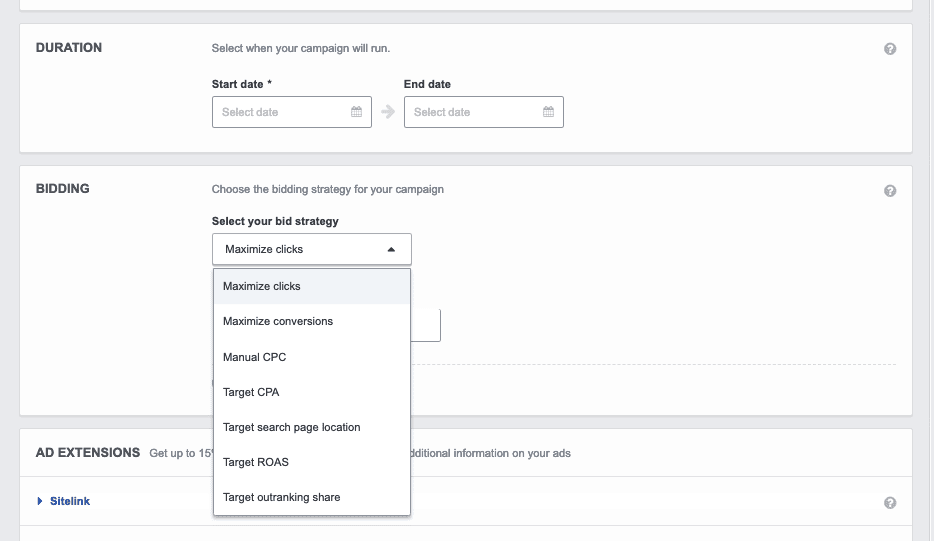
Bidding strategy is not just about the amount you offer. It is about telling Google how to manage your ad spend. If your systems and ads are not properly formatted to your goals, you may pay top rates for unqualified traffic. If your structure is optimized, you can attract serious leads at a lower cost. Each bidding model offers different levels of control. Some let you guide every keyword manually. Others use Google’s data to make decisions for you. In this section, we explain the most common bidding strategies used by personal injury firms and when each one works best.
Maximize Clicks To Jump Start Campaigns and Machine Learning
Maximize Clicks is a basic yet useful automated bidding strategy. Google sets your bids to get the most clicks possible within your daily budget. The system does not use conversion data or behavioral signals. It focuses strictly on volume. The goal is to help campaigns begin collecting traffic fast. For personal injury attorneys launching new campaigns, this strategy can accelerate early testing and support machine learning across the account.
Maximize Clicks is especially helpful when you have no conversion history. It gives Google the raw data it needs to start understanding who interacts with your ads. Over a short period, you begin identifying which search terms, times of day, and devices generate the most activity. That helps you plan more targeted bidding models later. Once your campaign collects enough meaningful clicks, you can shift into Maximize Conversions or Target CPA for better performance and cost control.
How to Monitor Performance and Set Transition Timing
Do not judge success by click totals alone. You must evaluate what happens after the click. Begin with traffic behavior metrics. Track bounce rate, time on page, scroll depth, and exit points. High bounce rates from paid traffic usually signal poor keyword match or weak landing page content. Fix those issues immediately.
Review your search term reports every 48 to 72 hours. Identify which phrases trigger real engagement, such as phone calls or form submissions. Use that information to build tighter ad groups with refined match types. If you run a call-based intake system, use call tracking to identify which search terms produce signed cases. Also, monitor device breakdowns. If mobile users bounce more than desktop, improve your mobile site speed and simplify contact options.
Do not allow Maximize Clicks to run for longer than 14 days without evaluating lead quality. If the campaign produces low-value or unqualified contacts, transition early. If lead volume improves, begin testing Maximize Conversions on duplicate campaigns while keeping Maximize Clicks as a traffic baseline. Machine learning needs data to work, but that data must reflect your actual intake standards. Feeding the system poor signals will stall growth and inflate future bidding costs.
How To Properly Setup Maximize Conversions Campaigns
Maximize Conversions is a fully automated bidding strategy that tells Google to focus on leads, not just traffic. It uses past conversion behavior and current user signals to determine when and where to serve your ads. This includes location, device type, browser history, and time of day. It raises bids in moments that indicate high conversion likelihood and reduces bids for low-intent activity.
For personal injury firms with call-driven or form-based lead capture, Maximize Conversions offers strong return when set up correctly. It works best for firms with enough existing data to help the algorithm learn. A campaign with zero conversions cannot train the system. The more complete and accurate your conversion tracking is, the better Maximize Conversions performs. This strategy requires back-end intake infrastructure to function effectively. Without it, you waste your budget and distort your data.
Most importantly for Max Conversion campaigns is to confirm your CRM or intake software is capturing lead quality. Google cannot see retained clients, but you can. Use that internal feedback to adjust campaign assets, ad groups, and intake follow-up. When set up properly, Maximize Conversions creates consistent, profitable case acquisition without constant manual intervention.
How to Structure Conversion Tracking for Accuracy and Lead Quality
Start by setting up clear, specific conversion actions. Track only what matters. For phone calls, use a call tracking system that integrates directly with Google Ads. Configure it to trigger conversions only after a user stays on the call for 30 seconds or more. Calls under that threshold often include wrong numbers, spam, or misclicks. Do not count those as real leads.
For forms, use a thank-you page redirect or event trigger. Track only successful submissions, not views or incomplete attempts. Google treats every conversion action equally, so feeding the system with low-quality actions will misguide optimization. If your site uses live chat, only count chats where the user enters contact information and discusses a legal issue.
Label each conversion clearly. Use different actions for calls, forms, and scheduled appointments. Avoid grouping all actions under one label. This allows you to see what method produces the best clients. Over time, Google begins to favor those conversion paths. Also, check attribution settings. Use a data-driven model if available. This allows Google to learn across multiple user interactions.
How To Properly Setup Target CPA Bidding for Personal Injury Leads
Target CPA is a conversion-focused bidding strategy that gives Google a clear cost-per-lead target. Once set, Google uses this number to adjust bids across all eligible auctions. The goal is simple: get as many leads as possible while staying at or below your target cost. This strategy works best when your campaign already has consistent performance and reliable tracking.
For personal injury firms, Target CPA helps scale campaigns without losing control over budget. If your average case brings in $8,000 and your close rate is 10 percent, you can set your CPA at $800. Google will attempt to drive conversions that align with this cost while using automation to manage bidding at scale. The more accurate your conversion data, the better the system performs.
Monitor weekly results and avoid frequent changes. Each adjustment resets the learning phase. Track lead quality using your CRM or intake platform. Filter your conversion data based on real engagement, not just form completions or call durations. When configured correctly, Target CPA gives personal injury firms scalable, predictable results while preserving profitability.
How to Configure Target CPA for Performance and Budget Stability
Target CPA should never be activated on a campaign with low data volume. Always confirm that your campaign has logged at least 30 real conversions in the past 30 days. Fewer conversions do not provide enough signal for optimization. If your volume is low, start with Maximize Conversions to build data before switching.
Once you enable Target CPA, define your target cost carefully. Use historical data to calculate what you actually pay to sign a retained case. If your target is too low, Google limits your traffic and restricts performance. If your target is too high, you overpay for low-quality leads. Start with a number close to your current average, then adjust in small steps.
How To Properly Setup Manual CPC for High-Intent Injury Keywords
Manual CPC bidding gives advertisers full control over how much they pay for each individual keyword click. This model removes all automation from Google’s bidding system. You choose your max bid for each keyword and manage adjustments manually. Manual CPC is ideal for firms that want tight control over specific keywords or budgets.
Personal injury campaigns often rely on high-cost keywords. Manual bidding allows you to control those costs with precision. If you know a “motorcycle accident lawyer” keyword leads to quality cases, you can raise the bid. If broad terms like “legal help” waste the budget, you can lower or pause them. This strategy is helpful when you have limited ad spend or want to target one case type aggressively.
Monitor keyword performance two to three times per week. Review metrics such as click-through rate, average CPC, and conversion rate. Increase bids for keywords that lead to retained cases. Lower or pause keywords that generate traffic without results. Use negative keywords to filter out low-quality searches, like “free legal advice” or “pro bono attorney.”
How to Manage Manual CPC Without Losing Efficiency or Scale
Start with a list of tightly grouped keywords based on intent. Use exact match or phrase match. Avoid broad matches for Manual CPC campaigns. Assign higher bids to terms that reflect urgent need or service-specific intent. For example, “rear-end collision attorney near me” often converts better than “personal injury lawyer.”
Make use of device and location bid adjustments. If mobile users call more often, raise mobile bids slightly. If specific ZIP codes produce stronger leads, prioritize them. Keep landing pages aligned with each keyword group. Do not send all traffic to a general homepage. Specific pages improve Quality Score and reduce your cost per click.
Most Important Thing To Do When Launching Google Ads Campaign
Launching a Google Ads campaign without a clear infrastructure leads to budget loss, poor leads, and limited case acquisition. Every personal injury campaign must begin with three elements already in place. First, you need accurate and segmented conversion tracking. Second, you must define what counts as a qualified lead. Third, your intake team needs a written protocol for follow-up. These systems are not optional. They form the backbone of every successful legal PPC campaign.

If you launch without these systems, you give Google poor data. That misleads bidding automation, inflates your costs, and delivers weak leads. If you set your structure correctly, Google learns faster and begins delivering higher-quality cases. This section breaks down the operational tasks that every personal injury law firm must complete before spending the first dollar.
Establish Your Conversion Goals Before Writing Ads
Before you build ad groups or select keywords, you must decide what a conversion means for your campaign. Conversions should be tied to case-generating actions only. These include completed contact forms, inbound calls over 30 seconds, or scheduled consultations. Anything less than that pollutes your data and undermines campaign optimization.
Each conversion action must also reflect your intake team’s real-world experience. A missed call, spam form, or incomplete chat should not count. Instead, focus on tracking only those lead behaviors that commonly result in retained cases. Your intake team should be trained to qualify and tag each lead properly, based on consistent criteria that reflect your actual client base.
How to Choose Meaningful Conversions for Legal Lead Generation
Start with historical data. Review your CRM for the past 90 days and identify which contacts turned into signed clients. Were those leads calls or form fills? Did they arrive during business hours or after hours? Use this analysis to decide which actions your campaign should count. For example, you may find that scheduled consults from mobile perform best. That should be a separate conversion action. Track calls, forms, and chats as distinct paths, each labeled by intent and source.
Use Google Ads to create multiple conversion actions rather than combining all activity into one number. This lets you evaluate which lead channels are producing valuable opportunities and which ones are not. You can then adjust your bidding strategy and landing page flow accordingly.
Implement Tracking Systems Across All User Actions
Once you define conversions, build a system that tracks every action a user can take. You must install Google Ads tags, use Google Tag Manager, and implement call tracking software that works at the keyword level. These tools allow you to follow the full path from ad click to lead interaction. Without them, you cannot diagnose which campaigns work and which ones burn your budget.
Each action, whether it is a form, call, or chat, must fire a unique conversion signal. You also need to make sure conversion values are mapped to different types of leads. This lets Google learn which signals lead to higher case value over time. Relying on basic pageview tracking or click counts prevents Google from improving performance as your campaign scales.
Tag Configuration Tips That Prevent Data Loss or Duplication
Use Google Tag Manager to deploy all tracking code from a single source. This eliminates human error and reduces issues during future website changes. Make sure call tracking uses dynamic number insertion so that each visitor sees a unique phone number tied to their session. Set your call duration threshold to 30 seconds or longer. This avoids recording wrong numbers, spam calls, or disconnected contacts.
Label all conversion actions with clear names, such as “Motorcycle Case Form” or “PI Intake Call.” Avoid generic labels. Review your conversion reports weekly to confirm tracking is firing properly. Look for sudden spikes, drops, or duplicated actions that signal a setup issue. Correct these errors immediately before they skew your campaign data and mislead bidding algorithms.
Connect CRM Data to Evaluate Retained Case Volume
Tracking lead actions is not enough. You must link those leads to signed clients. This requires CRM integration or manual intake tracking using Google Click ID. By tagging each retained client with their original campaign source, you can connect cost-per-click with actual case value. This is how you calculate return on ad spend at the client level.
Without this step, you will measure the wrong outcomes. You may shift budget toward keywords that generate clicks but no retained clients. Instead, focus on identifying which campaigns lead to high-value settlements, long-term representation, or repeat referrals. Use that insight to build stronger, more focused bidding and campaign strategy.
Monitor Early Campaign Signals and Feedback Loops
The first two weeks of a campaign determine how Google interprets your data. You must monitor daily and be prepared to adjust immediately. Look at your search terms report, landing page engagement, and intake response times. A five-minute delay in response to a qualified lead can turn a signed case into a lost opportunity.
Call recordings and intake notes are essential. They tell you whether your ads are attracting the right type of clients. If you receive calls about criminal cases or out-of-state issues, refine your keywords and negative keyword lists. If calls go unanswered or are routed to voicemail, fix your intake structure immediately. Google does not wait to learn. It builds optimization paths quickly. Feed it only high-quality data. Every decision made in the first 14 days will impact the next 60.
Pairing Campaigns With Optimal Bidding Strategies
Each Google Ads campaign should be structured with a clear goal and paired with a bidding strategy that supports that goal. Personal injury campaigns vary by case type, location size, conversion volume, and budget. Using the wrong bidding model for the wrong campaign type leads to wasted spend, low-quality leads, or missed impressions. You must align the intent of the campaign with the mechanics of the bidding system.
Campaigns focused on call volume, high-intent search terms, or form submissions need different automation than campaigns built for testing, brand growth, or data acquisition. Google provides bidding strategies for each use case, but it does not guide you in selecting them. That responsibility falls on the advertiser. Below, we break down how to pair campaign structures with the right bidding models for personal injury firms.
Local High-Intent Campaigns Work Best With Maximize Conversions
If your campaign targets one city or region and focuses on urgent, high-intent searches, Maximize Conversions is the preferred model. It allows Google to adjust bids dynamically for users most likely to convert. This works especially well when your intake team is available during business hours to respond quickly.
Searches like “car accident lawyer near me” or “injury attorney open now” signal immediate legal need. Maximize Conversions prioritizes those queries using location and device data. It works best when supported by accurate conversion tracking, strong mobile landing pages, and phone-forward website design.
Why Short Response Times Improve Maximize Conversions Performance
Campaigns using Maximize Conversions benefit from real-time user intent. When someone clicks an ad, the clock starts. A fast call answer or live form reply increases conversion rate. Delayed responses reduce lead quality and damage Google’s learning process. Your intake staff should be trained to answer within three rings and log every intake attempt. Performance improves when your campaign proves it can deliver service quickly.
Data Collection Campaigns Perform Better With Maximize Clicks
When launching in a new city or testing new landing pages, Maximize Clicks is a strong short-term option. It allows Google to generate traffic volume quickly, giving your firm a stream of data on how users interact with your ads. This works well for new personal injury firms or for expanding into a new state.
You can analyze which keywords produce bounce, engagement, or leads. That data helps refine your match types, ad copy, and conversion actions. Do not run Maximize Clicks indefinitely. After two weeks, shift to a conversion-focused strategy to improve efficiency and reduce waste.
Metrics to Track During Maximize Clicks Campaigns
Start by segmenting traffic by device and time of day. Monitor which ads generate longer page views or higher form completion rates. Use call tracking software to tag first-time callers. Also track how many visitors exit after viewing only one page. That may signal a disconnect between keyword and page content. Use this insight to refine campaigns before scaling. Clicking data without context leads to wrong decisions.
Niche Case Types Are Better Suited for Manual CPC
If your campaign focuses on low-volume, high-value keywords such as “traumatic brain injury lawyer” or “wrongful death attorney,” Manual CPC may be a better fit. These case types often have unpredictable search behavior and fewer impressions. Automation may not work well with such small datasets.
Manual CPC gives you control over bid amounts for each keyword. You can increase bids for high-converting terms and limit budget on broader keywords that attract low-quality leads. This helps protect budget and maximize return on every dollar spent.
How to Optimize Manual CPC for Limited Search Volume
Create ad groups around single-intent keywords. Avoid combining unrelated terms. Use phrase match and exact match only. Set lower bids for terms with high bounce or low form activity. Increase bids for keywords tied to long-duration calls or repeat engagements. Pair this strategy with a simple intake form and a call-to-action tailored to the injury type. Manual CPC works best when you act on real lead feedback, not assumptions.
Retargeting and Display Campaigns Benefit From Target CPA
Remarketing campaigns often serve ads to users who previously visited your site. These campaigns target lower-intent users and typically have lower conversion rates. For this reason, they require a bidding model that balances cost with outcome.
Target CPA lets you assign a clear goal for what each conversion should cost. It adjusts bidding based on how likely that user is to re-engage. This helps prevent overspending on display traffic or re-engagement efforts that rarely lead to retained cases.
How to Set a Realistic Target CPA for Display Traffic
Start with conversion data from previous remarketing efforts. If display traffic tends to convert at half the rate of search, adjust your CPA target accordingly. Do not set the same CPA goal across both campaign types. Track which ad creatives lead to repeat visits and which bring back users who eventually call. If you see no secondary engagement within 10 days, adjust audience windows and reduce bids. Target CPA must reflect the lower intent of display traffic to remain profitable.
Pairing Campaigns With Optimal Bidding Strategies
Each Google Ads campaign should be structured with a clear goal and paired with a bidding strategy that supports that goal. Personal injury campaigns vary by case type, location size, conversion volume, and budget. Using the wrong bidding model for the wrong campaign type leads to wasted spend, low-quality leads, or missed impressions. You must align the intent of the campaign with the mechanics of the bidding system.
Campaigns focused on call volume, high-intent search terms, or form submissions need different automation than campaigns built for testing, brand growth, or data acquisition. Google provides bidding strategies for each use case, but it does not guide you in selecting them. That responsibility falls on the advertiser. Below, we break down how to pair campaign structures with the right bidding models for personal injury firms.
Local High-Intent Campaigns Work Best With Maximize Conversions
If your campaign targets one city or region and focuses on urgent, high-intent searches, Maximize Conversions is the preferred model. It allows Google to adjust bids dynamically for users most likely to convert. This works especially well when your intake team is available during business hours to respond quickly.
Searches like “car accident lawyer near me” or “injury attorney open now” signal immediate legal need. Maximize Conversions prioritizes those queries using location and device data. It works best when supported by accurate conversion tracking, strong mobile landing pages, and phone-forward website design.
Why Short Response Times Improve Maximize Conversions Performance
Campaigns using Maximize Conversions benefit from real-time user intent. When someone clicks an ad, the clock starts. A fast call answer or live form reply increases conversion rate. Delayed responses reduce lead quality and damage Google’s learning process. Your intake staff should be trained to answer within three rings and log every intake attempt. Performance improves when your campaign proves it can deliver service quickly.
Data Collection Campaigns Perform Better With Maximize Clicks
When launching in a new city or testing new landing pages, Maximize Clicks is a strong short-term option. It allows Google to generate traffic volume quickly, giving your firm a stream of data on how users interact with your ads. This works well for new personal injury firms or for expanding into a new state.
You can analyze which keywords produce bounce, engagement, or leads. That data helps refine your match types, ad copy, and conversion actions. Do not run Maximize Clicks indefinitely. After two weeks, shift to a conversion-focused strategy to improve efficiency and reduce waste.
Metrics to Track During Maximize Clicks Campaigns
Start by segmenting traffic by device and time of day. Monitor which ads generate longer page views or higher form completion rates. Use call tracking software to tag first-time callers. Also track how many visitors exit after viewing only one page. That may signal a disconnect between keyword and page content. Use this insight to refine campaigns before scaling. Clicking data without context leads to wrong decisions.
Niche Case Types Are Better Suited for Manual CPC
If your campaign focuses on low-volume, high-value keywords such as “traumatic brain injury lawyer” or “wrongful death attorney,” Manual CPC may be a better fit. These case types often have unpredictable search behavior and fewer impressions. Automation may not work well with such small datasets.
Manual CPC gives you control over bid amounts for each keyword. You can increase bids for high-converting terms and limit budget on broader keywords that attract low-quality leads. This helps protect budget and maximize return on every dollar spent.
How to Optimize Manual CPC for Limited Search Volume
Create ad groups around single-intent keywords. Avoid combining unrelated terms. Use phrase match and exact match only. Set lower bids for terms with high bounce or low form activity. Increase bids for keywords tied to long-duration calls or repeat engagements. Pair this strategy with a simple intake form and a call-to-action tailored to the injury type. Manual CPC works best when you act on real lead feedback, not assumptions.
Retargeting and Display Campaigns Benefit From Target CPA
Remarketing campaigns often serve ads to users who previously visited your site. These campaigns target lower-intent users and typically have lower conversion rates. For this reason, they require a bidding model that balances cost with outcome.
Target CPA lets you assign a clear goal for what each conversion should cost. It adjusts bidding based on how likely that user is to re-engage. This helps prevent overspending on display traffic or re-engagement efforts that rarely lead to retained cases.
How to Set a Realistic Target CPA for Display Traffic
Start with conversion data from previous remarketing efforts. If display traffic tends to convert at half the rate of search, adjust your CPA target accordingly. Do not set the same CPA goal across both campaign types. Track which ad creatives lead to repeat visits and which bring back users who eventually call. If you see no secondary engagement within 10 days, adjust audience windows and reduce bids. Target CPA must reflect the lower intent of display traffic to remain profitable.
Managing Your Account Budget and Daily Spend
Controlling your Google Ads budget starts with understanding how spend is distributed across campaigns, keywords, and ad groups. Most personal injury law firms operate within strict margins. You cannot afford runaway costs or unpredictable results. Budget management is not just about setting limits. It requires strategic control over pacing, campaign types, device prioritization, and geographic targeting. Daily spend is the pressure valve that determines how fast your ad impressions scale.
If you fail to manage budget and spend properly, even the best ads will burn out. Unchecked spending leads to inflated cost per case and poor return on ad spend. By aligning spend control with campaign structure, you reduce waste and create a system that delivers steady performance. This section outlines the framework used by advanced legal advertisers to manage account-level budgets and day-to-day spend allocations.
Segment Campaigns by Budget Priority and Performance Tier
Not every campaign should have the same daily budget. Some campaign types deliver better results. Others are used for testing or remarketing. High-performing campaigns deserve a larger share of your account’s total budget. Lower-tier campaigns should operate on reduced spend until they prove performance. Never split the budget evenly without data to justify it.
Core campaigns that target top-converting search terms like “car accident lawyer” or “truck injury attorney” should receive priority. These drive your highest return. Testing campaigns that explore new copy or regions should use small budgets. Display and branded campaigns should use conservative caps to prevent wasted clicks from non-converting traffic.
How to Prioritize Campaigns in Your Budget Plan
A simple way to manage priority on your campaigns is the tier system. Tier 1 includes your best-performing case-type campaigns. Tier 2 includes new campaigns or secondary case types. Tier 3 includes brand protection and remarketing. Assign fixed daily budgets by tier. Shift money weekly based on lead quality, conversion rate, and signed case volume. This allows you to reallocate funds based on live performance instead of guesswork.
Use Shared Budgets for Similar Campaign Types
Shared budgets let you group similar campaigns and allow Google to shift spend between them automatically. This helps stabilize performance when one campaign temporarily slows while another accelerates. For example, if your “auto injury” campaign spends less in the morning but “motorcycle accident” surges, a shared budget shifts funds without exceeding account limits.
This feature also prevents overspending on underperforming ad groups. Shared budgets allow better control of daily pacing while giving Google room to optimize. They work best when all campaigns in the shared group target the same geographic area and device types.
Best Practices for Shared Budget Structures in Legal Campaigns
Group campaigns by case type, intent, or geography. Do not mix remarketing with high-intent search in the same shared budget. Keep mobile and desktop-focused campaigns in separate groups if performance differs by device. Review shared budget delivery daily during the first 14 days to identify over-delivery risks. Use portfolio bidding with shared budgets only after performance is stable.
Monitor Daily Spend Trends by Hour, Device, and Location
Daily spend is not constant. Google allocates your daily budget based on opportunity. That means some hours or days are spent more than others. Without hourly and geographic oversight, you may waste budget during low-converting periods or underperforming ZIP codes.
Use segmentation in Google Ads to evaluate hourly spend breakdowns. Overlay conversion rate and call volume to find patterns. Adjust ad schedules and device targeting to match peak engagement hours. Reduce budget during hours when your intake team is unavailable or when lead quality drops.
How to Adjust Spend Based on Real-Time Intake Data
If your intake team logs fewer retained clients from evening leads, reduce bids during those hours. If mobile calls convert at a higher rate than desktop, shift more budget to mobile campaigns. Use call duration and conversion tracking reports to adjust your daily pacing rules. Budget control should follow the data—not assumptions. Monitor weekly and make changes incrementally to avoid resetting the learning phase.
Set Monthly Budget Caps That Account for Fluctuation
Legal campaigns often experience weekly and monthly fluctuations. Some months produce heavy case volume. Others are slower. Your budget strategy must account for these cycles. Set a total monthly cap at the account level and break it into daily averages. Monitor total spend to ensure you stay on pace and avoid exceeding your cap mid-month.
Use automated rules or alerts inside Google Ads to notify your team if daily spend exceeds thresholds. Match your monthly caps to your intake bandwidth and marketing goals. If you plan to onboard 20 cases, your budget must reflect the true cost of acquiring those leads. Back into your cap using target cost per acquisition times your desired volume.
Stop Paying for Clicks That Do Not Convert
Legal Leads Group is not another SEO agency. We are your case generation partner. We deliver retained personal injury clients. Our team handles your marketing funnel from ad click to signed retainer. We build campaigns for one purpose, to keep calls coming in to your Personal Injury firm.
Here’s what your firm gets when you work with a Case Generation Agency:
- 24/7 trained legal intake that answers every call, every lead, every hour of the day
- Full Service Google Ads Team Focused on Driving Conversions
- Retainer-ready form systems delivered to clients instantly
- Full reporting on cost per lead, per consultation, and per signed case
- SEO and Content Services Done Free For Your Website
- Real case generation tailored to your market and practice areas.
Visit us online to speak with our case generation team today.
